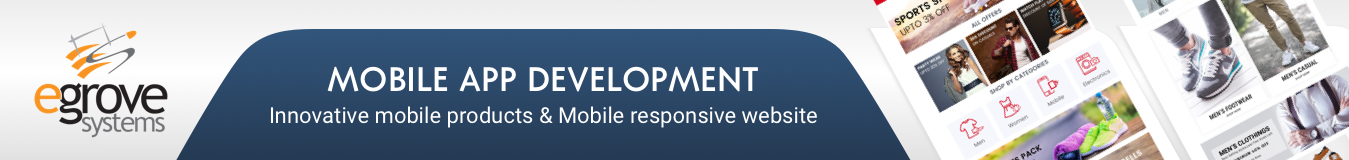Hi,
Yes, our Prestashop currency auto switcher + geoip location module suits for your requirement.
Please follow the below steps to configure your requirement in Geoip module:
1. Setup default currency in Prestashop:
Go to Prestashop admin panel >> Localization >> Localization >> Configuration >> Default currency >> Choose USD and Save the configuration

2. Setup Currency redirection for Malaysia and Singapore:
Go to Prestashop admin panel >> Modules >> modules >> eGrove Geo-ip >> Configure >> Currency settings >> Choose Malaysia country and MYR currency, then update currency. Follow the same step with Singapore country with SGD currency.

After the above configuration, if customers access your store from Malaysia country store currency will automatically change to MYR currency and for Singapore SGD currency. Remaining countries always shows USD currency to customers.
Thanks,
kevinpeter 9 years, 5 months ago.